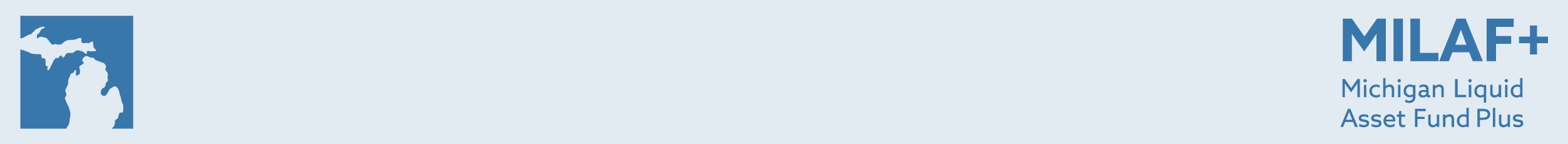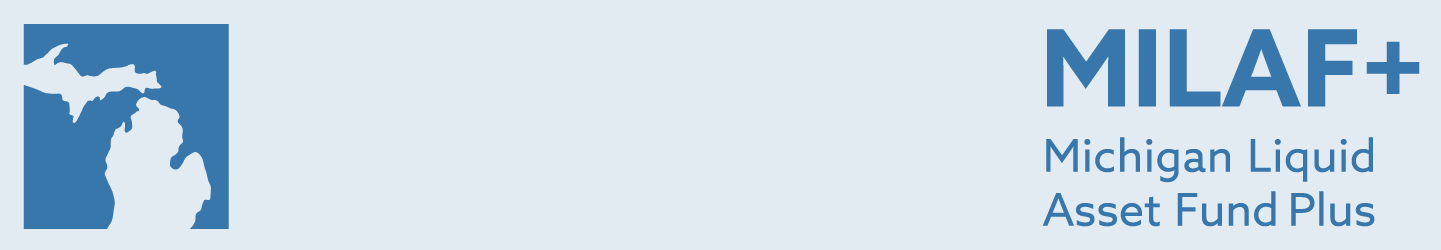How To Invest
How To Invest
To invest in MILAF+, complete the following steps:
- Carefully review the Information Statement
- Download and complete the Account Registration Form (available in our Forms section) and have it signed by the appropriate individuals.
- Complete a W-9 form (available in our Forms section) to open the initial account with MILAF+.
- Send the completed forms to MILAF+ either by fax to 888.535.0120 or mail to P.O. Box 11760, Harrisburg, PA 17108-1760.
- Resolution: Adopt a resolution to join MILAF+. To download a Sample Resolution that has been used as a model by most Investors, see the Forms section.
You should review the Information Statement (including any Supplements) and the Declaration of Trust before investing. For more information, see our FAQs section.
Individually Managed Portfolios
Public agencies may also open an individually managed portfolio through a separate agreement with MILAF+’s investment adviser. The Investment Advisory Account Agreement is available upon request by calling 877.GO.MILAF. With an individually managed portfolio, the Investment Adviser will purchase investments tailored to meet the agency’s liquidity needs or specific draw schedule. Investment purchases are determined by the public agency’s investment policy or bond documents
-
IMPORTANT MESSAGE: New Year’s Day holiday
IMPORTANT MESSAGE: Due to the New Year's Day holiday, the Fund will be closed on Thursday, January 1, 2026.
-
Wire Deadline Extended!
MILAF+’s same-day wire transaction deadline is now 2 p.m. ET.
This enhancement gives you more time each day to move funds into or out of your MILAF+ Portfolio account, helping support better cash flow planning and more responsive financial management.
Click here to view the updated Information Statement. Please reach out to CSGMWW@pfmam.com or 877.GO.MILAF with any questions.
Please enter your color in the box below for the top navigation bar and side navigation bar. Make sure there are no extra spaces in the box below:
| #0075CB |
Please enter your color in the box below for the login button and top left icon. Please make sure there are no extra spaces in the box:
| #EAF1F9 |
Please enter your font style below in the box.
*Make sure there are no extra spaces in the box and do not delete the box:
| Poppins, sans-serif |